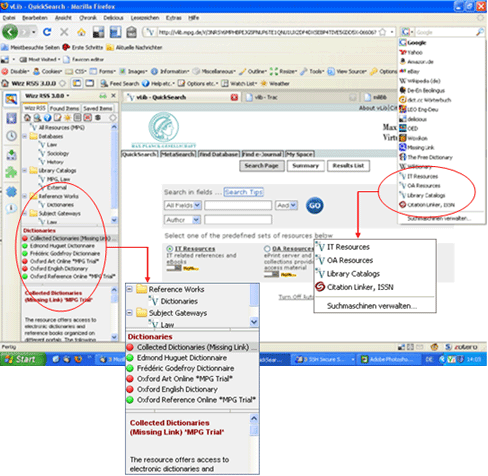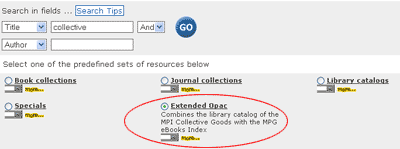On the one hand, there’s a rich abundance of electronic resources, on the other hand, it requires some effort to maintain and organize them.
An integrated platform may be a solution, but at least to some degree we’ll always be dealing with multiple interfaces and decentralized data.
From a user’s point of view, it may be desirable to integrate the various interfaces like links to web platforms, search engines, lookup tools, etc., with his or her own browser environment. Maybe this is actually a good place to combine everything, because this is where other useful tools and interfaces provided by third parties are to be found, see
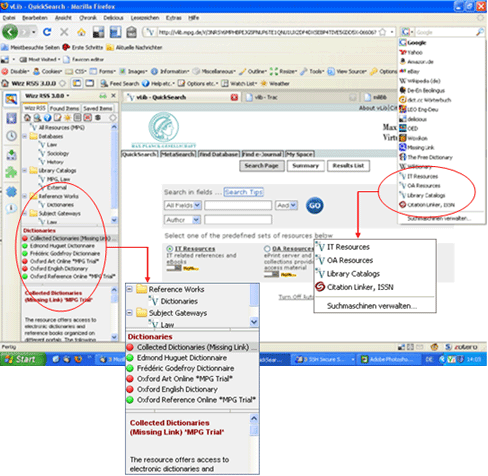
If a browser search engine does not deliver results as desired, access to a more specific search interface is probably the best solution. By using vLib resource feeds, it is possible to organize these links in a feed reader or as bookmarks. Above I’m using Wizz RSS, a Firefox add-on feed reader.
Combining resources tends to blur the precision of a search, but on the other hand covers a wider range of content. Hence it may be useful to organize resources (with search interfaces) in sets, such as
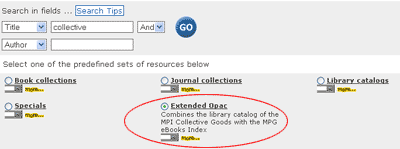
or use a deep link to point users to the interface which may best serve their purpose, examples: a list of resources, vs. a specific search triggered right away.
Documentation about deep linking may be found here.