Users of the SAO/NASA Astrophysics Data System (ADS) can configure their ADS preferences to link to the electronic resources available to them through their library subscriptions. The MPG/SFX server has recently be added to the list of Library Link servers offered by ADS.
To activate  buttons in the ADS, please:
buttons in the ADS, please:
- log in to your personal account (or create a new one),
- go to "my Account" and choose the "Library Link Settings",
- from the pull-down of available Library Link servers, select the entry for the "Max Planck Society"
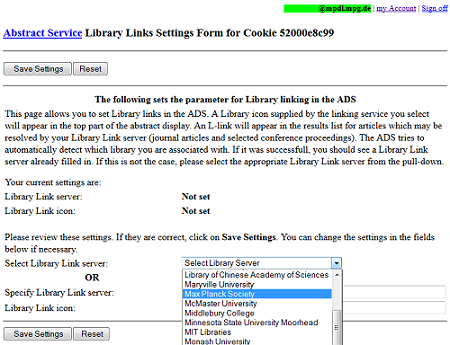
- and save your settings.
Your ADS preferences are stored as a cookie in your browser and will remain active until you sign off the system.