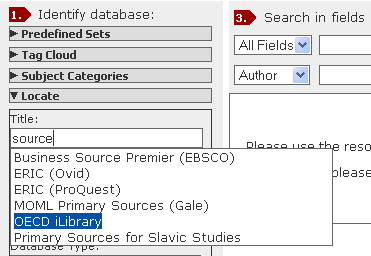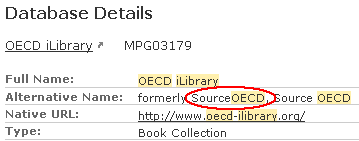In 2002 the Max Planck virtual Library (vLib) was launched, with the idea of making all information resources relevant for Max Planck users simultaneously searchable under a common user interface. Since then, the vLib project partners from the Max Planck libraries, information retrieval services groups, the GWDG and the MPDL invested much time and effort to integrate various library catalogs, reference databases, full-text collections and other information resources into MetaLib, a federated search system developed by Ex Libris.
With the rise of large search engines and discovery tools in recent years, usage slowly shifted away and the metasearch technology applied was no longer fulfilling user’s expection. Therefore, the termination of most vLib services was announced two years ago and now we are approaching the final shutdown: The vLib portal will cease to operate after the 31th of October 2018.
As you know, there are many alternatives to the former vLib services: MPG.ReNa will remain available for browsing and discovering electronic resources available to Max Planck users. In addition, we’ll post some information on how to cross search Max Planck library catalogs soon.
Let us take the opportunity to send a big "Thank you!" to all vLib users and collaborators within and outside the Max Planck Society. It always was and will continue to be a pleasure to work with and for you.
Goodbye!… and please feel free to contact us in case of any further question.